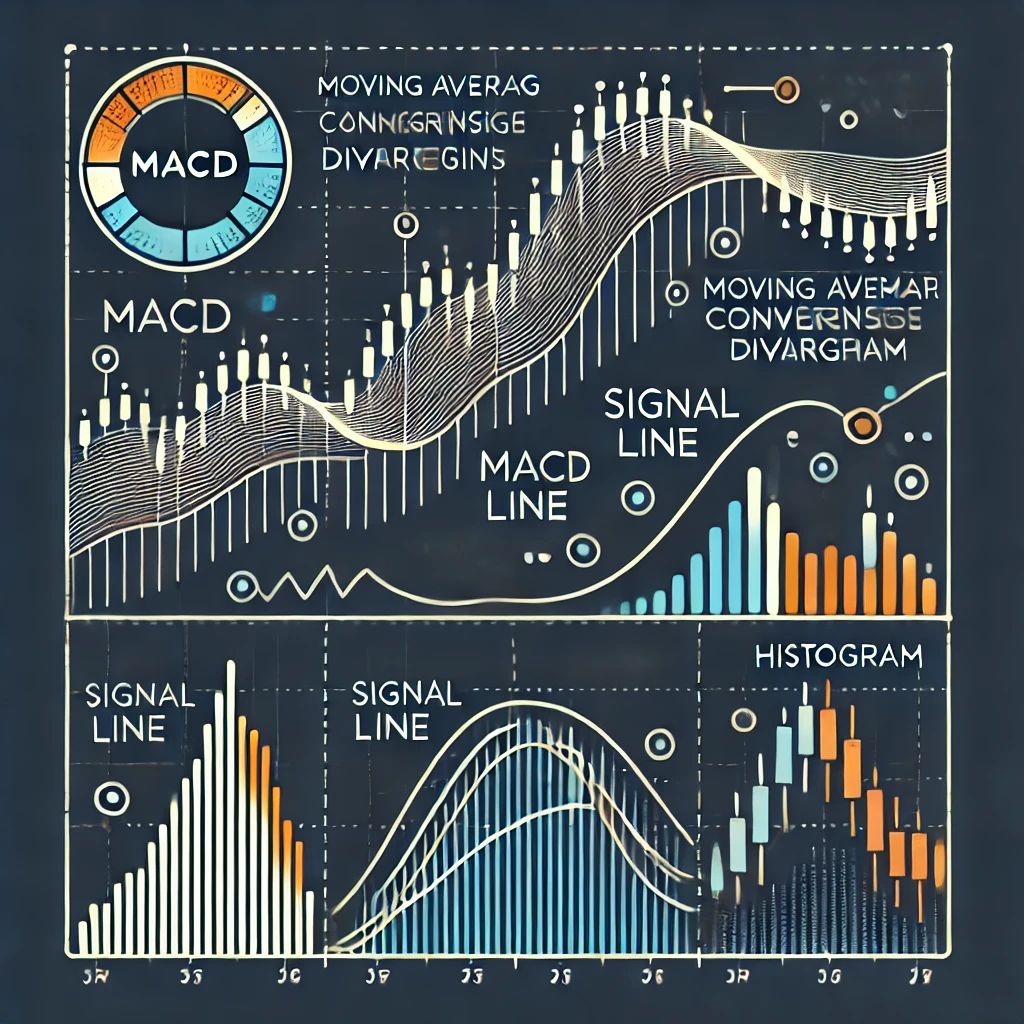1️⃣ Registering on Bybit: Step-by-Step Guide
Why More Traders Choose Bybit in 2025
📌 Bybit is one of the leading crypto exchanges for professional trading, offering powerful tools, low fees, and fast order execution. Unlike some platforms, Bybit focuses on derivatives, futures, and secure API-based automation.
💡 What makes Bybit unique?
✔ High liquidity — billions in daily derivatives volume
✔ Lightning-fast execution with minimal slippage
✔ Copy Trading feature — follow top traders automatically
✔ Simple and fast registration — no unnecessary complexity
🔹 Step 1: Go to the official Bybit website
• Visit: https://www.bybit.com
• Make sure you’re on the official domain with secure HTTPS encryption.
🔹 Step 2: Click “Sign Up”
• Find the “Sign Up” button in the top-right corner
• Choose your registration method:
✔ Phone number
✔ Google / Apple ID (a new feature from Bybit)
🔹 Step 3: Fill in your details and set a password
• Enter a valid email or phone number
• Create a secure password (minimum 8 characters, with uppercase letters and numbers)
• Add a referral code if you have one — Bybit often offers signup bonuses
• Click “Create Account”
🔹 Step 4: Confirm your account
• Enter the code sent to your email or phone
• Once confirmed, your account is ready to go
🔐 What to do next?
✅ Set up Two-Factor Authentication (2FA)
✅ Complete Identity Verification (KYC)
✅ Fund your account and start trading
✅ Connect your API key for automated bot trading
2️⃣ Setting Up 2FA on Bybit: Protect Your Account
Why You Should Enable Two-Factor Authentication
📌 Bybit prioritizes user security. Unlike many exchanges, it uses multi-layer authentication to protect accounts from unauthorized access and withdrawals.
💡 Why is 2FA essential?
✔ Prevents account theft even if someone knows your password
✔ Required for withdrawals, password changes, API edits, and more
✔ Adds a layer of trust and security for your funds
🔹 Step 1: Go to Account Security Settings
• Log in to your Bybit account
• Click your profile icon (top right)
• Navigate to “Account & Security” → “Two-Factor Authentication”
🔹 Step 2: Choose your 2FA method
Bybit offers multiple options:
✔ Google Authenticator (recommended)
✔ SMS Authentication
✔ Email codes (enabled by default)
💡 Note: SMS is not available in all regions. Google Authenticator is the most reliable option.
🔹 Step 3: Set up Google Authenticator
1. Download the Google Authenticator app (iOS/Android)
2. Click “Enable” next to Google 2FA
3. Scan the QR code with your app
4. Save the backup key securely — it’s required if you lose access to your phone
🔹 Step 4: Confirm Activation
• Enter the 6-digit code from your authenticator app
• Confirm via email or SMS
• 2FA is now active and protecting your account
🔐 What does 2FA protect you from?
✅ Unauthorized logins
✅ Fake withdrawal requests
✅ API key tampering
✅ Accidental or malicious account changes
3️⃣ Completing KYC on Bybit: Unlock Full Access
Why Identity Verification Matters on Bybit
📌 On Bybit, KYC isn’t just a formality — it’s a key step that unlocks the full power of the platform. Without verification, you’ll have limited access to features like withdrawals, API integration, and advanced trading options.
💡 What KYC gives you:
✔ Higher withdrawal limits
✔ Access to spot, derivatives, and P2P trading
✔ Ability to use API for automated bots
✔ Increased account security and fraud protection
🔹 Step 1: Go to the Verification Page
• Log in to your Bybit account
• Click on your profile icon → “Account & Security”
• Then go to “Identity Verification”
🔹 Step 2: Choose Your Verification Level
Bybit offers three levels:
✔ Level 1 (Basic) — ID document only
✔ Level 2 (Advanced) — requires proof of address
✔ Level 3 (Enterprise) — for institutional users
🔹 Step 3: Submit Your Documents
• Select your country of residence
• Upload your passport, national ID, or driver’s license
• Take a selfie or upload a photo holding your document
🔹 Step 4: Verify Your Address (for Level 2)
• Upload a utility bill, bank statement, or other proof of address
• Documents must show your full name and current address
🔹 Step 5: Wait for Approval
• Most verifications are processed within 15 minutes to 24 hours
• You’ll get an email notification when your verification is approved
🔐 After KYC, you’ll gain access to:
✅ Higher deposit & withdrawal limits
✅ Full API functionality
✅ All trading products including Launchpad and Bybit Earn
✅ Better protection of your account and funds
4️⃣ Sub-Accounts on Bybit: Advanced Portfolio Management
What Are Sub-Accounts and Why Use Them?
📌 A sub-account is an independent trading environment within your main Bybit account. It’s ideal for traders who want to:
✔ Separate different strategies or bots
✔ Manage client funds or team operations
✔ Isolate risk across portfolios
💡 Benefits of Bybit Sub-Accounts:
✔ Independent balances and trading history
✔ Separate API keys for each strategy or bot
✔ Custom permissions and access controls
✔ Quick switching between accounts
🔹 Who can use sub-accounts?
• Available for Pro users and institutional clients
• Check access in your “Subaccount Management” panel
• Regular users may need to apply for activation
🔹 How to create a sub-account:
1. Go to “Subaccount Management” in your profile
2. Click “Create Subaccount”
3. Enter:
✔ Subaccount name
✔ Login password
✔ Permission levels (optional)
4. Confirm via 2FA and email
🔐 What you get with a sub-account:
✅ Fully isolated trading environment
✅ Custom bot/API connections
✅ Separate performance analytics
✅ Risk control and multi-user access if needed
💡 Pro Tip:
If you use multiple bots or strategies, sub-accounts let you organize and control everything without overlap or confusion.
5️⃣ Connecting API to Bybit for Automated Trading
What Is an API and Why Use It on Bybit?
📌 API (Application Programming Interface) allows you to connect your Bybit account to external systems — such as trading bots, custom dashboards, or third-party platforms.
💡 Why connect API?
✔ Automate trading with bots like Cryptonna
✔ Run algorithmic strategies 24/7
✔ Monitor, analyze, and trade without manual effort
✔ Secure access to your account — with full permission control
🔹 Step 1: Go to API Management
• Log in to your Bybit account
• Click your profile icon → “API” → “Create New API Key”
🔹 Step 2: Set your access permissions
• Name your key (e.g., “Cryptonna Bot”)
• Choose access level:
✔ Read-Only — for analytics
✔ Trade — for full bot functionality
• ⚠ Do not enable “Withdrawals” unless absolutely necessary
🔹 Step 3: Secure your API connection
• Whitelist specific IP addresses (recommended)
• Confirm the request via 2FA and email
• Ensure all API keys are stored safely
🔹 Step 4: Copy your API Key and Secret Key
• You’ll see your API Key and Secret Key
• ⚠ Secret Key is shown only once — save it immediately!
• Paste these keys into your trading bot’s interface to connect
🔐 Done! Your Bybit account is now ready for automated trading.
✅ Real-time market scanning
✅ Strategy execution without delays
✅ Full control with safety restrictions
✅ 24/7 trading with no emotional errors
📢 Final Summary: How to Set Up Your Bybit Account for Automated Trading with Cryptonna
From Zero to Fully Automated in Just 5 Steps
📌 You’ve now learned how to completely set up your Bybit account for advanced trading — from registration to automation. All that’s left is to plug in your favorite trading system and let it work for you.
✅ Quick Recap of the Setup Process:
1️⃣ Create your Bybit account
2️⃣ Enable two-factor authentication (2FA)
3️⃣ Complete KYC (identity verification)
4️⃣ Set up sub-accounts (if needed)
5️⃣ Generate and connect API keys for your bot
🚀 Why Use Cryptonna with Bybit?
✔ Fully compatible with Bybit’s API infrastructure
✔ Built-in indicator-based and AI-enhanced strategies
✔ Trades 24/7 with zero emotion or fatigue
✔ Quick execution, secure logic, and full automation
📢 Ready to automate your trading on Bybit?
🔥 Try the Cryptonna bot for free and experience the future of trading — now!